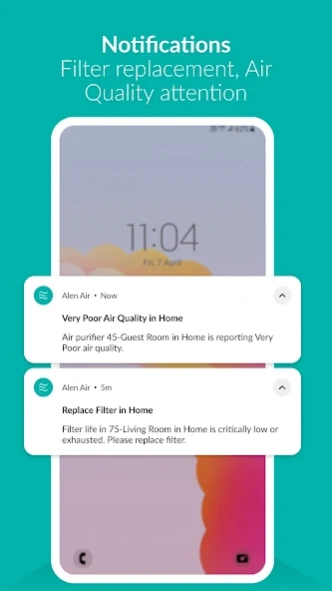Alen Air 3.0.1
Continue to app
Free Version
Publisher Description
Alen Air - Alen Air - Indoor Air Quality
Take control of your environment and make the invisible, visible! The Alen Air app gives you the power to see, control, and analyze your air quality, all in one place, wherever you are. Have you ever wanted to "know it's working"? Now you can! Wirelessly control your entire environment, connect to multiple Alen purifiers or Alen Air Quality Monitors right from your phone!
Harness the power of Alen's advanced sensor technology, vivid color rings, and proactive notifications. This app includes features such as:
Easily add your Alen BreatheSmart 45i and BreatheSmart 75i purifiers, and Alen Air Quality Monitor (AQM) into the Alen Air app via Wifi or Bluetooth.
View your indoor and outdoor air quality, both current and historical with easy to read graphs. Download historical data for custom analysis!
Receive Notifications if your Air Quality reaches a level requiring your attention, like prolonged periods of poor air quality.
Keep you purifiers operating at optimum levels by receiving notifications when you filter is close to needing replacement, and ordering the correct filters by leveraging the app's ability to recongize your purifier model.
Remotely control a single purifier, or take the same actions across many purifiers at the same time.
Own a lot of Alen units at one or multiple locations? Quickly identify where to focus attention with the highest priority information via the dashboard, and organize/manage thousands of purifiers across multiple locations.
About Alen Air
Alen Air is a free app for Android published in the Food & Drink list of apps, part of Home & Hobby.
The company that develops Alen Air is Alen Corp. The latest version released by its developer is 3.0.1.
To install Alen Air on your Android device, just click the green Continue To App button above to start the installation process. The app is listed on our website since 2023-12-05 and was downloaded 0 times. We have already checked if the download link is safe, however for your own protection we recommend that you scan the downloaded app with your antivirus. Your antivirus may detect the Alen Air as malware as malware if the download link to com.alen.air is broken.
How to install Alen Air on your Android device:
- Click on the Continue To App button on our website. This will redirect you to Google Play.
- Once the Alen Air is shown in the Google Play listing of your Android device, you can start its download and installation. Tap on the Install button located below the search bar and to the right of the app icon.
- A pop-up window with the permissions required by Alen Air will be shown. Click on Accept to continue the process.
- Alen Air will be downloaded onto your device, displaying a progress. Once the download completes, the installation will start and you'll get a notification after the installation is finished.